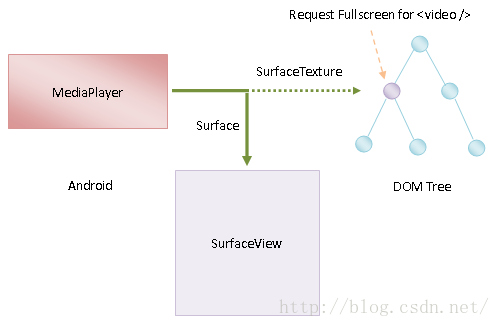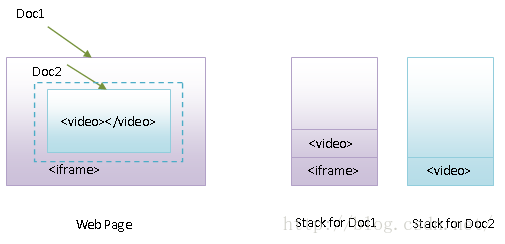Chromium为视频标签<video>全屏播放的过程分析
在Chromium中,
从前面Chromium为视频标签
Surface有两种获取方式。第一种方式是通过SurfaceTexture构造一个新的Surface。第二种方式是从SurfaceView内部获得。在非全屏模式下,Chromium就是通过第一种方式构造一个Surface,然后设置给MediaPlayer的。在全屏模式下,Chromium将会直接创建一个全屏的SurfaceView,然后再从这个SurfaceView内部获得一个Surface,并且设置给MediaPlayer。
在Android平台上,SurfaceView的本质是一个窗口。既然是窗口,那么它的UI就是由系统(SurfaceFlinger)合成在屏幕上显示的。它的UI就来源于它内部的Surface描述的GPU缓冲区队列。因此,当MediaPlayer将解码出来的视频画面写入到SurfaceView内部的Surface描述的GPU缓冲区队列去时,SurfaceFlinger就会从该GPU缓冲区队列中将新写入的视频画面提取出来,并且合成在屏幕上显示。关于SurfaceView的更多知识,可以参考前面Android视图SurfaceView的实现原理分析一文。
Surface描述的GPU缓冲区队列,是一个生产者/消息者模型。在我们这个情景中,生产者便是MediaPlayer。如果Surface是通过SurfaceTexture构造的,那么SurfaceTexture的所有者,也就是Chromium,就是消费者。消费者有责任将视频画面从GPU缓冲区队列中提取出来,并且进行渲染。渲染完成后,再交给SurfaceFlinger合成显示在屏幕中。如果Surface是从SurfaceView内部获取的,那么SurfaceView就是消费者,然后再交给SurfaceFlinger合成显示在屏幕中。
简单来说,在非全屏模式下,
Chromium支持
图1
当
接下来,我们就结合源代码,从
void HTMLMediaElement::enterFullscreen()
{
WTF_LOG(Media, "HTMLMediaElement::enterFullscreen");
FullscreenElementStack::from(document()).requestFullScreenForElement(this, 0, FullscreenElementStack::ExemptIFrameAllowFullScreenRequirement);
}这个函数定义在文件external/chromium_org/third_party/WebKit/Source/core/html/HTMLMediaElement.cpp中。
在WebKit中,网页的每一个标签都可以进入全屏模式。每一个网页都对应有一个FullscreenElementStack对象。这个FullscreenElementStack对象内部有一个栈,用来记录它对应的网页有哪些标签进入了全屏模式。
HTMLMediaElement类的成员函数enterFullscreen首先调用成员函数document获得当前正在处理的
FullscreenElementStack类的成员函数requestFullScreenForElement的实现如下所示:
void FullscreenElementStack::requestFullScreenForElement(Element* element, unsigned short flags, FullScreenCheckType checkType)
{
......
// The Mozilla Full Screen API <https://wiki.mozilla.org/Gecko:FullScreenAPI> has different requirements
// for full screen mode, and do not have the concept of a full screen element stack.
bool inLegacyMozillaMode = (flags & Element::LEGACY_MOZILLA_REQUEST);
do {
......
// 1. If any of the following conditions are true, terminate these steps and queue a task to fire
// an event named fullscreenerror with its bubbles attribute set to true on the context object's
// node document:
......
// The context object's node document fullscreen element stack is not empty and its top element
// is not an ancestor of the context object. (NOTE: Ignore this requirement if the request was
// made via the legacy Mozilla-style API.)
if (!m_fullScreenElementStack.isEmpty() && !inLegacyMozillaMode) {
Element* lastElementOnStack = m_fullScreenElementStack.last().get();
if (lastElementOnStack == element || !lastElementOnStack->contains(element))
break;
}
// A descendant browsing context's document has a non-empty fullscreen element stack.
bool descendentHasNonEmptyStack = false;
for (Frame* descendant = document()->frame() ? document()->frame()->tree().traverseNext() : 0; descendant; descendant = descendant->tree().traverseNext()) {
......
if (fullscreenElementFrom(*toLocalFrame(descendant)->document())) {
descendentHasNonEmptyStack = true;
break;
}
}
if (descendentHasNonEmptyStack && !inLegacyMozillaMode)
break;
......
// 2. Let doc be element's node document. (i.e. "this")
Document* currentDoc = document();
// 3. Let docs be all doc's ancestor browsing context's documents (if any) and doc.
Deque<Document*> docs;
do {
docs.prepend(currentDoc);
currentDoc = currentDoc->ownerElement() ? ¤tDoc->ownerElement()->document() : 0;
} while (currentDoc);
// 4. For each document in docs, run these substeps:
Deque<Document*>::iterator current = docs.begin(), following = docs.begin();
do {
++following;
// 1. Let following document be the document after document in docs, or null if there is no
// such document.
Document* currentDoc = *current;
Document* followingDoc = following != docs.end() ? *following : 0;
// 2. If following document is null, push context object on document's fullscreen element
// stack, and queue a task to fire an event named fullscreenchange with its bubbles attribute
// set to true on the document.
if (!followingDoc) {
from(*currentDoc).pushFullscreenElementStack(element);
addDocumentToFullScreenChangeEventQueue(currentDoc);
continue;
}
// 3. Otherwise, if document's fullscreen element stack is either empty or its top element
// is not following document's browsing context container,
Element* topElement = fullscreenElementFrom(*currentDoc);
if (!topElement || topElement != followingDoc->ownerElement()) {
// ...push following document's browsing context container on document's fullscreen element
// stack, and queue a task to fire an event named fullscreenchange with its bubbles attribute
// set to true on document.
from(*currentDoc).pushFullscreenElementStack(followingDoc->ownerElement());
addDocumentToFullScreenChangeEventQueue(currentDoc);
continue;
}
// 4. Otherwise, do nothing for this document. It stays the same.
} while (++current != docs.end());
// 5. Return, and run the remaining steps asynchronously.
// 6. Optionally, perform some animation.
......
document()->frameHost()->chrome().client().enterFullScreenForElement(element);
// 7. Optionally, display a message indicating how the user can exit displaying the context object fullscreen.
return;
} while (0);
......
}这个函数定义在文件external/chromium_org/third_party/WebKit/Source/core/dom/FullscreenElementStack.cpp中。
FullscreenElementStack类的成员函数requestFullScreenForElement主要是用来为网页中的每一个Document建立一个Stack。这个Stack记录了Document中所有请求设置为全屏模式的标签。我们通过图2所示的例子说明FullscreenElementStack类的成员函数requestFullScreenForElement的实现:
图2 Fullscreen Stack for Document
图2所示的网页包含了两个Document:Doc1和Doc2。其中,Doc1通过